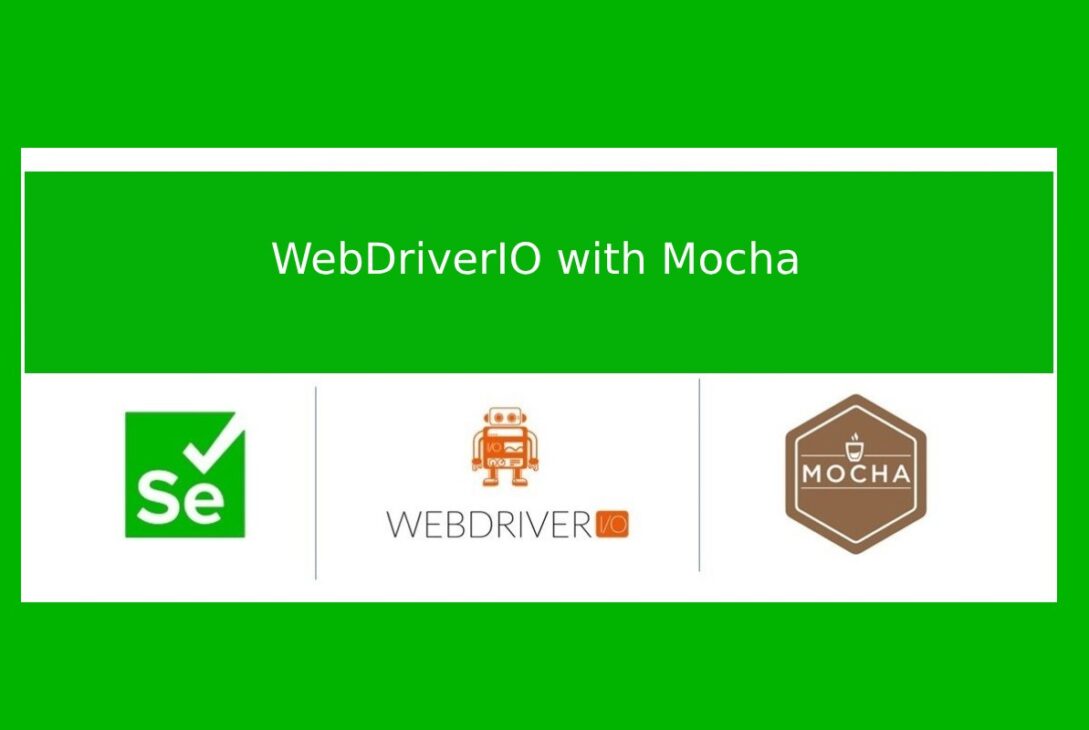WebDriverIO is a robust automation framework that makes the act of writing as well as executing tests for web applications easy and simplified. It merges well with testing frameworks like Mocha and integrates seamlessly to serve as an ideal choice for testers and developers to manage their asynchronous test flows.
The more organizations switch to cloud testing, the importance of knowing best practices for managing test flows in these environments increases to assure successful automation.
Here in this article, we will see what asynchronous testing is as it relates to using WebDriverIO and Mocha while focusing on practical details and best practices to make your testing strategy better.
What is Asynchronous Testing?
It is simply the ability to run tests without waiting for previous operations to complete. It is particularly important in web applications in which actions may take varying periods, like making an API call, database query, or user interaction.
In a standard web application, users expect to get immediate feedback once they execute an action, such as clicking a button or submitting a form. The processes underlying them may then take even longer to get executed because they will need to wait for network latency or server response time.
Hence, asynchronous testing is leveraged to increase the usability of test suites in an effective manner so that it portrays the real situation with the users with precision.
The true nature of web applications nowadays is pretty multi-lateral, sometimes involving a front-end interface interaction with a back-end service, even third-party APIs. Each layer contains the inherent capability of introducing delays and challenges, so testers must make use of strategies that can tolerate these differences.
Asynchronous testing allows teams to better simulate user behavior under real-world conditions so that an application can come across different types of performance consistency.
What is Mocha?
The Mocha is extensively used in JavaScript testing frameworks for Node.js and browser applications. It has a flexible structure for writing different types of tests and includes unit, integration, and end-to-end tests.
It has asynchronous testing with support for various assertion libraries. Thus, developers can now ensure that their code is reliable and as robust as possible. Its usability makes it a popular choice for teams targeting high-quality software.
What is WebDriverIO?
WebDriverIO is an automation framework for serving testing on the Web. It simplifies the Selenium WebDriver API and therefore gives a significantly more friendly API for writing tests.
With perfect integration into testing frameworks like Mocha, developers can automate browser interactions by simulating user behavior across various environments. Features such as mobile support along with the parallel execution feature help to streamline testing in organizations effectively.
Why Use WebDriverIO with Mocha?
The syntax is very straightforward, and WebDriverIO offers a great range of features for automating browser interactions. When combined with the ubiquitous JavaScript testing framework with Mocha, there are clear test cases with minimal duplication for testers and better handling of asynchronous operations with promises and callbacks.
But at the same time, the simplicity of the API makes it easy for newly joined team members to get started, but empowered with more engaging capabilities for seasoned developers. This makes it even more of an appealing option for organizations interested in streamlining their testing processes.
Furthermore, the flexibility of Mocha allows teams to structure tests according to the flow that best suits their workflow, be it BDD or traditional unit testing.
Best Practices for Managing Asynchronous Test Flows
Following are the best practices for managing asynchronous test flows with WebDriverIO and Mocha.
Use Async/Await Syntax
The best way to keep code with asynchronous behavior asynchronous is through the use of async/await syntax. Modern JavaScript allows you to write asynchronous code in a way that almost reads like its synchronous counterpart.
Eliminating these messy chains of promise calls helps your team maintain and focus on the logic within the tests rather than being stuck in intricate promise chains. Not only is this clarity going to mean readability, but it’ll also make issues easier to debug when they do occur.
With async/await, people observe that test cases appear to become much more intuitive to understand and follow. This is helpful for better team collaboration because everyone can easily grasp the flow of tests without necessarily knowing anything about asynchronous programming patterns.
Implement Proper Error Handling
Asynchronous operations should also support error handling when they are accessed. Ensuring the strength of error handling while interacting with asynchronous operations ensures that problems are logged during test execution without creating silent failures of tests. Proper error handling supports reliability in your test suite.
Considering error management proactively allows teams to look out for problems quickly and prevent them from developing later in the development cycle. This leads not only to better-quality code but also helps create an environment of responsibility within the organization.
Utilize Timeouts Wisely
Asynchronous tests are flaky if they rely on operations that take longer than expected in reality. In this case, you must set up proper timeouts for your tests so you avoid false negatives and thus ensure the robustness of your tests against different execution times.
With proper management of timeouts, the likelihood of flaky tests passing or failing intermittently, depending on the network conditions or server response times, is avoided.
Care must be taken during the configuration of timeouts based on historical performance data and expected response times from services used in your application. Organizations need to get it right between leaving enough time for the developing team to complete their work before getting back to test execution.
Leverage Mocha Hooks
The Mocha tool provides hooks like before, after, and after that, which you may use for the management of setup and teardown procedures about your tests. This is very handy when asynchronous operations are performed since you have a chance to prepare the environment before every test run and clean up after.
One of the ways you can make sure tests are run in a clean state is by using hooks, which drastically reduces all your chances of interference between tests. This kind of structuring helps maintain consistency throughout your test suite and also makes it simpler to debug when the need arises.
Apart from consistency improvement, hooks help avoid repeated, mundane procedures like initializing databases or resetting the state of applications between tests. Placing all these repetitive functions into hooks diminishes the redundancy in the test code, thereby making it more maintainable.
Organize Tests Logically
Organizing tests in groups makes them more manageable and understandable. Use meaningful names for your test suites and individual tests to clearly express their purpose.
This facilitates the maintainability of your test suite over time and makes it easier for team members to dive into the codebase while comprehending what each test is intended to validate.
A well-organized test suite is also a good form of documentation for both current and future hires within the organization. The clear organization helps to bring in the collaboration of team members by promptly locating relevant tests where different specific features or bug fixes are being worked on.
Use Page Object Model (POM)
You can implement the POM for pages within your application because that encapsulates all the page-related logic. It reduces the repetition of code and enhances the readability of tests because it separates test logic from page-specific interactions.
With POM, you get a clear structure that enhances collaboration among team members because they can easily spot changes to be made whenever there is an update in the UI of your application.
More fundamentally, this separation helps teams implement changes more effectively without necessarily going through unrelated code.
The POM also encourages better abstraction within your test suite; by creating page objects that depict other parts or views of your application, you can help testers understand how parts of the application interact without requiring deep knowledge of every detail.
Run Tests in Parallel
This reduces overall execution time significantly by running the test parallel to the capabilities WebDriverIO offers, especially for a large-sized test suite. Running tests in parallel means that teams can optimize resource usage very easily and thereby speed up their overall feedback, which is critical in agile development environments with rapid iterations being very common.
Parallel execution not only accelerates delivery but also empowers teams to produce a better-quality product faster through the capability of testing multiple aspects of an application at once rather than sequentially. This is especially critical in today’s applications, which are often much more complex and need thorough testing across numerous scenarios.
Integrate Continuous Testing
To integrate WebDriverIO with CI/CD pipelines, you run tests automatically every time your codebase is changed. This catches problems much earlier in the development cycle and thus allows teams the chance to solve problems before they become major issues later on.
Continuous Integration tools such as Jenkins, CircleCI, or Travis CI can also be configured to execute WebDriverIO tests on every commit or pull request. Thus, organizations create faster feedback loops for developers while fostering quality throughout their teams.
When continuous testing becomes an integral part of an organization’s workflow, developers become more likely to write cleaner code from scratch because they are aware that their changes will automatically be validated against existing functionality before being merged into production branches.
The Role of Cloud Testing in WebDriverIO with Mocha
As more and more organizations shift their focus to cloud-based solutions, managing complex applications across different environments requires the prominence of cloud testing. This isn’t a hassle on the part of the teams, who do not have to maintain extensive on-premises setups while executing automated tests across a wide range of browsers and devices.
Advantages of Using Cloud Testing with WebDriverIO and Mocha
Cloud testing has great benefits, especially when used with frameworks like WebDriverIO and Mocha. It is quick and efficient for running a lot of automated tests, including high coverage on different browsers and devices, which remains the only practical approach today because users access applications from a wide variety of devices and browsers.
LambdaTest, a cloud-based testing platform, takes this process a step further with fast execution across multiple frameworks, such as Selenium, Cypress, Puppeteer, Playwright, and Appium, which will make it much more flexible for teams to pick up tools that align with their workflow but can still enjoy the luxury of a strong cloud infrastructure.
In the context of cloud testing, what is Selenium? Selenium is an open-source framework widely used for the automation of web-based applications for testing purposes. It supports multiple programming languages and can also be integrated with various testing frameworks.
Using Selenium in cloud platforms, such as LambdaTest, lets teams run tests in parallel across many environments, cutting down execution time while increasing testing efficiency.
LambdaTest offers over 3000 environments with real devices and browser versions, enabling testers to perform manual and automated tests at scale. This ensures web applications function seamlessly across user touchpoints and simplifies cross-browser testing for a consistent experience.
Conclusion
To conclude, best practices about clarity, maintainability, and efficiency would be utilized while managing asynchronous test flows in WebDriverIO with Mocha, thereby reducing inefficiency concerning other issues in the testing process.
By using best practices for async/await syntax, incorporating effective error-handling strategies, and a cloud-based approach, one can improve the automation efforts to higher capacities while maintaining consistently high-quality releases across all platforms.
In modern software development, with its speed, these practices can not only be seen as streamlining testing but will also feed into the goal of having faster release cycles, all at the same time with higher-quality products overall, which would again translate into higher customer satisfaction levels.
With LambdaTest, one seems to get a platform that is reliable with total empowerment throughout teams, in short leading to an efficient achievement toward these goals, keeping the robustness of security measures firmly established in all of their workflows about testing.
As organizations continue along the path of digital transformation, effective testing strategies will only more saliently play in delivering excellent user experiences across every device and browser.
By focusing all these best practices within WebDriverIO while coupled with Mocha, organizations can utilize the right sources that are included here. By leveraging LambdaTest, organizations position themselves at the forefront of quality assurance within software development, which leads ultimately to higher customer satisfaction levels and overall organizational success over time.