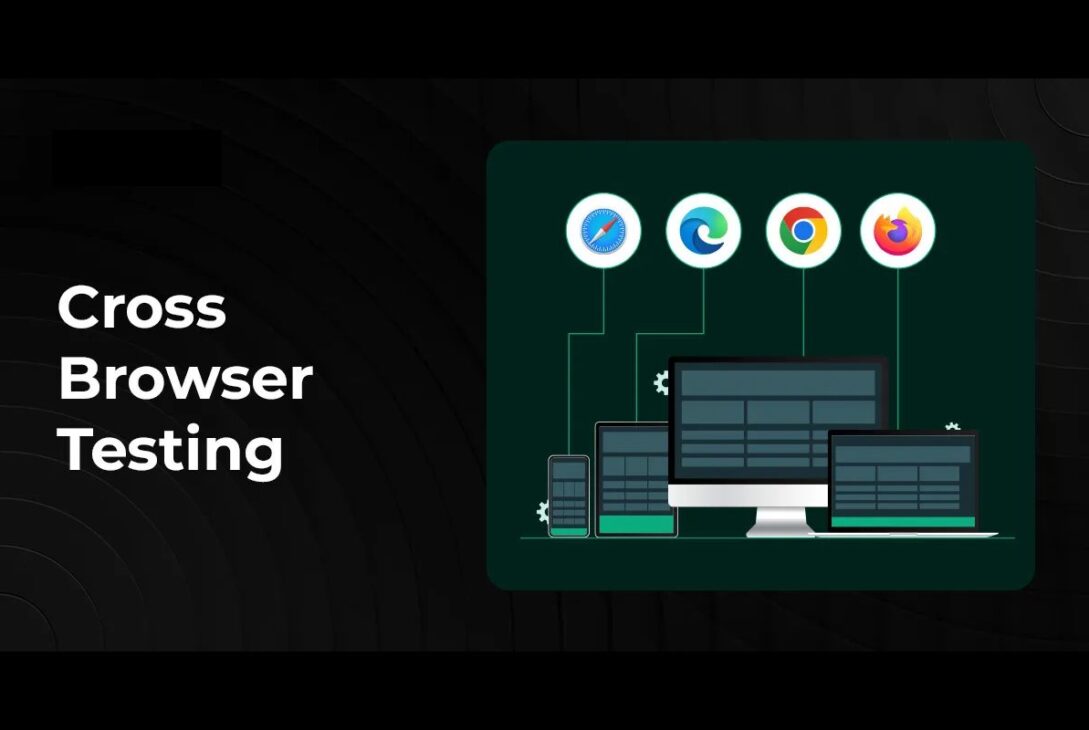Since users use several devices and browsers, they expect the applications to perform consistently across different devices and operating system configurations. The slightest incompatibility or inconsistency can lead to reputational harm or an unsatisfactory user experience.
Thorough testing of a website or a web application’s performance across several browsers, operating systems, and devices becomes a cornerstone of successful web development. This can be achieved by performing cross-browser testing, which ensures consistency and reliability. Cross-browser testing offers several advantages, including enhanced user experience, higher user satisfaction, and more outstanding outcomes.
In this article, we will explore how cross-browser testing ensures flawless user experience across all platforms. First, we will discuss what cross-browser testing is, its benefits, and how it improves the web development process. This will also provide some common challenges encountered during this testing along with some best practices to overcome them.
Cross-Browser Testing
Cross-browser testing is the process of checking if a web application’s functionality remains consistent when users access the website through a different browser. It is also used to test browser compatibility for desktop and web applications.
Various browsers interpret website code in different ways, cross-browser testing ensures that the code is interpreted correctly in older and newer browser versions.
Benefits of Performing Cross-Browser Testing
Cross-browser testing offers various benefits which include-
Expand Audience Reach
Users select browsers based on their preferences, operating systems, and device capabilities. Cross-browser testing allows organizations to reach more people and attract users who use lesser-known or specialized browsers. This inclusiveness broadens and makes the website or application more accessible in terms of browser compatibility.
Supports SEO Efforts
Search engine optimization (SEO) can help enhance online visibility and traffic. The way various browsers comprehend the content of a website might influence how search engines index and rank it. Cross-browser testing guarantees that all information, including structured data and metadata, is shown properly across all supported browsers. It will assist with SEO campaigns and maintaining a consistent online presence.
Reduces Bug Discovery Time
Cross-browser testing allows for early identification and resolution of compatibility issues. Developers can fix vulnerabilities and errors before a website or application goes live by finding them during testing across several browsers and devices. This proactive strategy decreases the chance of major problems arising in the production environment while saving time and costs.
Optimizes User Involvement
A tested website provides users with a more efficient and enjoyable experience. Users are more likely to interact with the information, explore the website more, and become regular users if pages load quickly and behave consistently across numerous browsers. Excellent user experiences lead to longer visit durations, lower bounce rates, and increased retention of users.
Boosts Brand Reputation
A verified and globally usable website is committed to quality and professionalism. On the other side, a website with flaws or inconsistencies between browsers may give a false impression about its technical expertise. Organizations endeavor to enhance their brand image by investing in cross-browser testing.
Future-Proofs Development
Web browsers are continually evolving, with regular updates and modifications to the rendering engines. Developers can future-proof their websites and applications by thoroughly testing them across several browsers. Anticipating compatibility concerns with impending browser versions enables timely modifications, ensuring that the site stays functional and visually appealing.
Cost and Time Efficiency
Cross-browser testing saves time and money in the long run, even though it initially demands resources and effort. It is more effective to handle compatibility concerns during the development phase rather than trying to resolve difficulties after the website or service is live. Post-launch maintenance expenses are also decreased by prompt bug patches and upgrades.
Issues While Performing Cross-Browser Testing
- Layout issues: This is the most obvious problem that testers can identify. It’s all about CSS, Canvas, or DOM. Bugs might range from incorrect text or picture positioning to minor issues such as an incorrect font appearance.
- Layout compatibility: CSS resets can remove a browser’s default design, causing layout compatibility concerns.
- In-house infrastructure: Creating and maintaining internal infrastructure may be expensive and time-consuming.
- Testing on too many browsers: Maintaining all browsers and computer systems might be difficult.
- Layout compatibility: CSS resets can remove a browser’s default design, causing layout compatibility concerns.
- Browser updates: Because users update their browsers infrequently, testers must constantly verify for compatibility.
- Third-party frameworks: Not all dependencies function with every browser.
- JavaScript rendering: Different browsers have different JavaScript engines, which might cause problems.
- CSS compatibility: Various browsers support CSS properties and functionalities differently.
Best Practices for Effective Cross-Browser Testing
Below are some best practices for performing cross-browser testing
Use AI-Powered Analytics
In today’s data-driven environment, cross-browser testing is revolutionized by AI-powered analytics. These tools work like virtual assistants to provide a smooth user experience by analyzing test data to find compatibility issues and performance bottlenecks. This facilitates faster problem detection and resolution.
Stay Updated
The digital world is continuously changing, with browsers and security updates being regularly updated. It might be difficult to keep up with every version change, but keeping up with important browser changes is critical for identifying compatibility issues and resolving them before they impact users.
Integration CI/CD Development Workflows
For rapid cross-browser testing, it is essential to integrate continuous monitoring into the development cycle. This ensures compatibility without affecting the team’s workflow, guaranteeing that the procedure keeps pace with the development process and detects any regressions promptly. This integration also aids in preserving compatibility and quickly identifying any regressions.
Embrace Responsive Design
Responsive design refers to how a webpage will adjust its look and behavior based on multiple screen sizes and devices, removing the need for distinct mobile and desktop versions to give a simple user experience.
Utilize Browser Developer Tools
Modern browsers have built-in developer tools for testing websites across several devices and browser versions. These tools serve as a virtual testing lab, helping developers detect possible compatibility issues while saving time in refining the final application.
Leverage Cloud-Based Testing Platforms
Cloud-based testing platforms, such as LambdaTest, provide strong, agile cross-browser testing by enabling efficient testing at scale. These platforms enable a wide range of browsers and devices on their virtualized infrastructure, resulting in a library with numerous variations.
Prioritize Automation
Automate repetitive tasks like regression testing with open-source tools like Selenium or Cypress. This enables the testing team to concentrate on more complicated scenarios and user experience testing. This allows a thorough examination of the user experience while guaranteeing that the website operates on all browsers and delivers an excellent user experience.
Conduct Regular Testing
Cross-browser testing is critical for ensuring quality and user experience. It aids in the early detection and resolution of issues before they have an impact on the live website. Integrated testing in development workflows promotes a culture of continuous improvement, resulting in a flawless user experience across all browsers. It is not a one-time event, but rather an ongoing practice to assure user satisfaction.
Key Features Cross-Browser Testing Tool Must Have
An effective cross-browser compatibility testing tool is necessary to guarantee a flawless user experience across numerous devices and browsers. Testers must consider the following essential components of such a tool:
Test Several configurations in parallel: To increase efficiency, the tool should offer testing on commonly used browsers and operating system settings. It should also allow for the concurrent testing of several combinations.
Feature-Specific Test Cases: It is important to have the ability to develop test cases or approaches that are specific to particular features.
Integration with Development Workflow: To maintain consistency and alignment with the development process, the tool must integrate smoothly with Continuous Integration (CI) and Monitoring tools such as Jenkins, Puppet, or Chef.
Scalability: The tool should help expand test coverage as the website becomes more popular. This includes maintaining several test environments, executing cross-browser tests simultaneously, and testing both positive and negative processes.
Minimal Manual Intervention: The tool should need the least amount of manual intervention, from setup to understanding how it operates. This ensures effectiveness and usefulness.
Time Efficiency: The testing process can be simplified by using a time-efficient tool that lets testers test several scenarios without requiring repetitive definitions.
Comprehensive Test Coverage: The tool should provide thorough test coverage for several browsers and operating system combinations. This involves intensive testing on a variety of devices, browsers, and environments to ensure thorough validation.
Detailed Test Reports: Extensive and environment-specific test results need to be produced by the tool. All browser and operating system configurations should have individual test results included in these reports, along with screenshots or videos showing the complete testing procedure.
Support Availability: Support is vital but frequently neglected. To resolve issues quickly, the tool should have multiple channels for communication. Support should preferably be available around the clock.
When choosing a cross-browser compatibility testing tool, take all of these factors into consideration to improve the testing procedure and provide a flawless user experience across several platforms.
Cross-Browser Testing Tools
LambdaTest
LambdaTest is an AI-powered test orchestration and execution platform. It allows testers to perform manual and automated tests at scale in real time by providing access to more than 3000 environments, real mobile devices, and browsers online. The platform also addresses browser compatibility issues, ensuring that the website delivers a consistent user experience across all platforms regardless of their browser.
Furthermore, it offers a robust suite of capabilities designed to enhance the testing process that includes live interactive testing, responsive testing to ensure consistent performance across various devices, and parallel execution to accelerate the test execution by running multiple tests simultaneously. Also, testers can perform parameterized testing to increase coverage by testing with different data sets.
Another stand-out feature of this platform is one-click bug logging, which allows users to simplify the process of logging bugs using bug management tools like Jira, Asana, Github, Hive, and others.
LambdaTest’s Real Device Cloud offers a reliable platform for testing native, hybrid, and web mobile applications to improve efficiency.
Selenium
Selenium is a cloud-based cross-browser testing platform that allows developers to test their websites and applications on real devices. It is a well-known framework for automated browser interactions that supports numerous programming languages. It further has the flexibility to seamlessly integrate it with other testing tools and create complex test scenarios.
Selenium’s large collection of tools and libraries provides testers and developers with the means to effortlessly interact with web applications. Notably, its capabilities go beyond just testing and include site scraping and browser automation.
BitBar
It is a cloud-based cross-browser testing platform that allows developers to test their websites and applications on real devices in real-world conditions. It is a highly modern JavaScript test framework with a clean user interface and other extremely intuitive capabilities, such as time travel debugging. BitBar provides a relatively easy method for developing and performing automated tests, making it ideal for fast-paced development environments. The platform has a simple record and playback functionality for capturing clicks, hovers, and data inputs. Integrated visual testing aspects, such as visual comparison and completion, improve the entire test experience.
TestingWhiz
TestingWhiz is a simple codeless automated testing solution that assures quick, accurate, and adaptable results. The tool allows performing automated cross-browser testing, which ensures that the application functions properly across various environments. It operates and checks the application’s user interface regardless of technology or source code, allowing testers to test them quickly and easily across different browsers, operating systems, and their versions in the cloud without acquiring additional infrastructure.
Conclusion
In conclusion, Cross-browser testing is a reliable and constant feature in a digital landscape filled with several browsers and devices. With a well-implemented cross-browser testing strategy will be prepared to respond to changes in browser versions, devices, or user preferences, ensuring flawless user experience across all platforms. This results in a devoted user base and success in competitive web development.